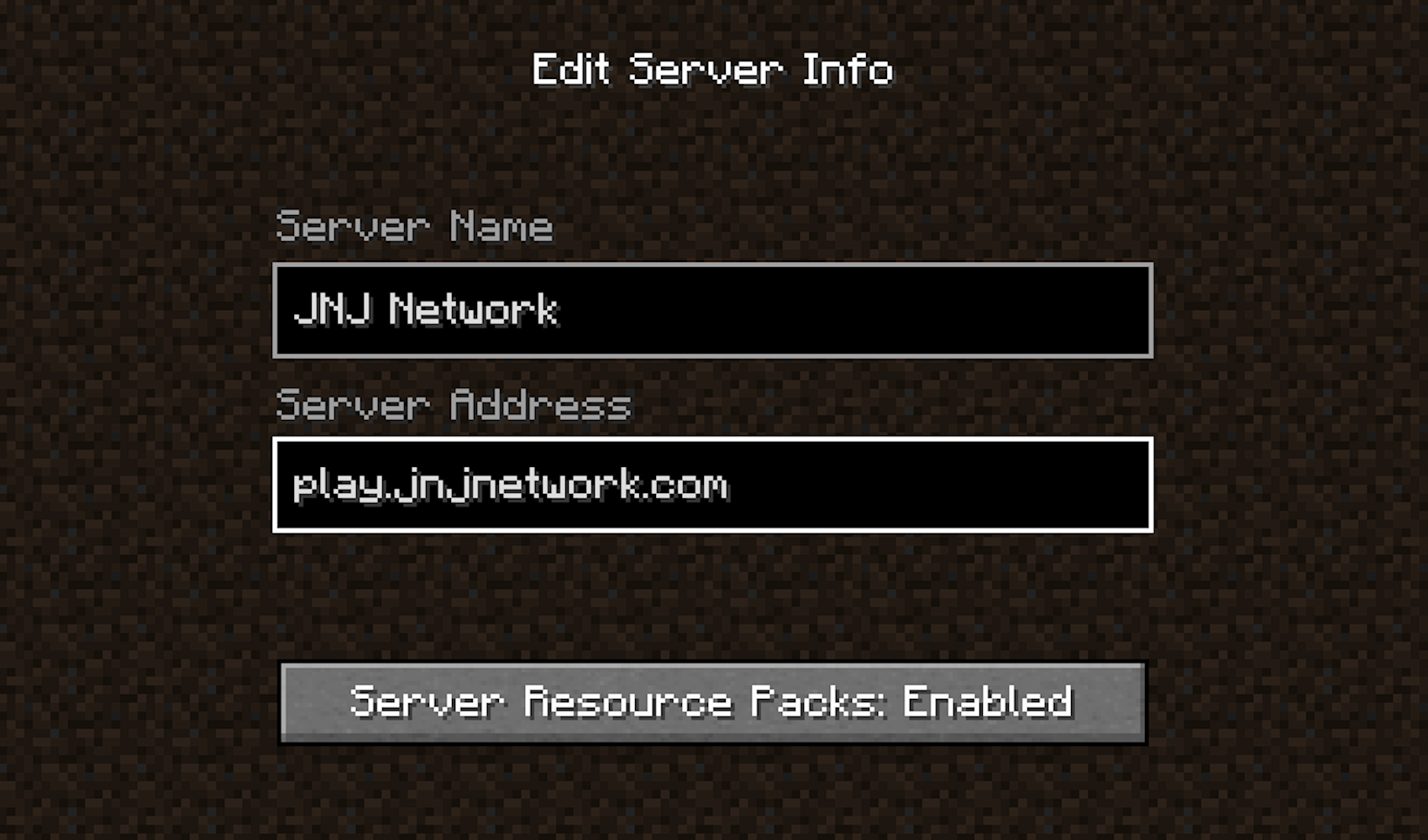
Minecraft - Java
1. Launch Minecraft and select Multiplayer
2. Click Add Server
3. In the Server Address box, enter play.jnjnetwork.com
4. Enable Server Resource Packs
5. Done!
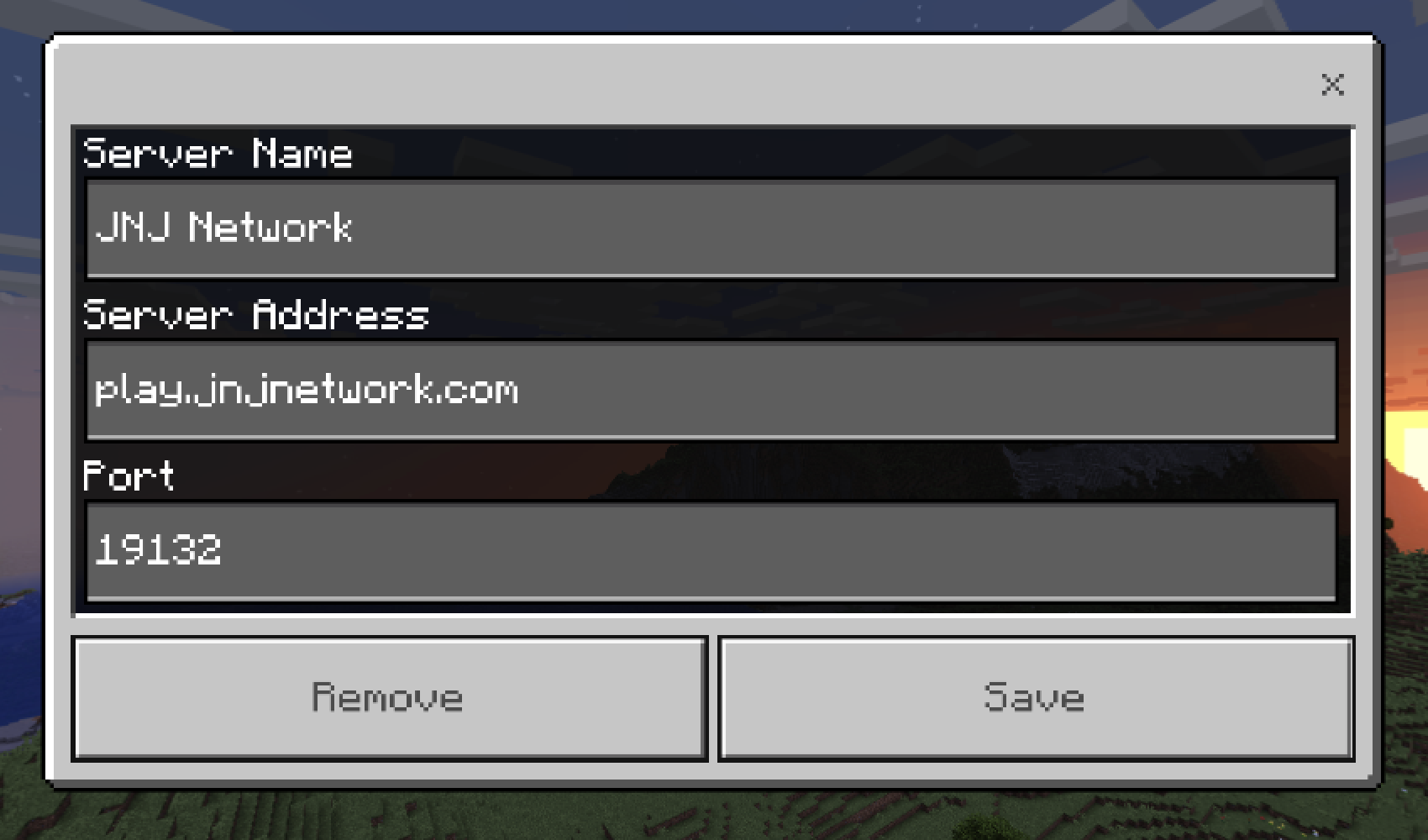
Minecraft - Bedrock Edition
1. Launch Minecraft and press Play
2. Navigate to the Servers tab
3. At the bottom, click Add Server
4. In the Server Address box, enter play.jnjnetwork.com
5. In the Port box, enter 19132
6. Save!